How to Add JGT Token to Your MetaMask Wallet?

In the rapidly evolving world of cryptocurrency, staying updated with how to manage your digital assets is crucial. This guide provides a step-by-step process on how to add JGT tokens to your MetaMask wallet, ensuring you're well-equipped to navigate the BNB Chain network.
Steps to Add JGT Token to MetaMask:
-
MetaMask Login: Begin by logging into your MetaMask wallet. This is the first step in managing your digital assets securely
-
Network Addition: Navigate to the "Add Network" tab within MetaMask. Here, you'll select and add the BNB Chain Network, a crucial step for interacting with BNB Chain-based tokens.
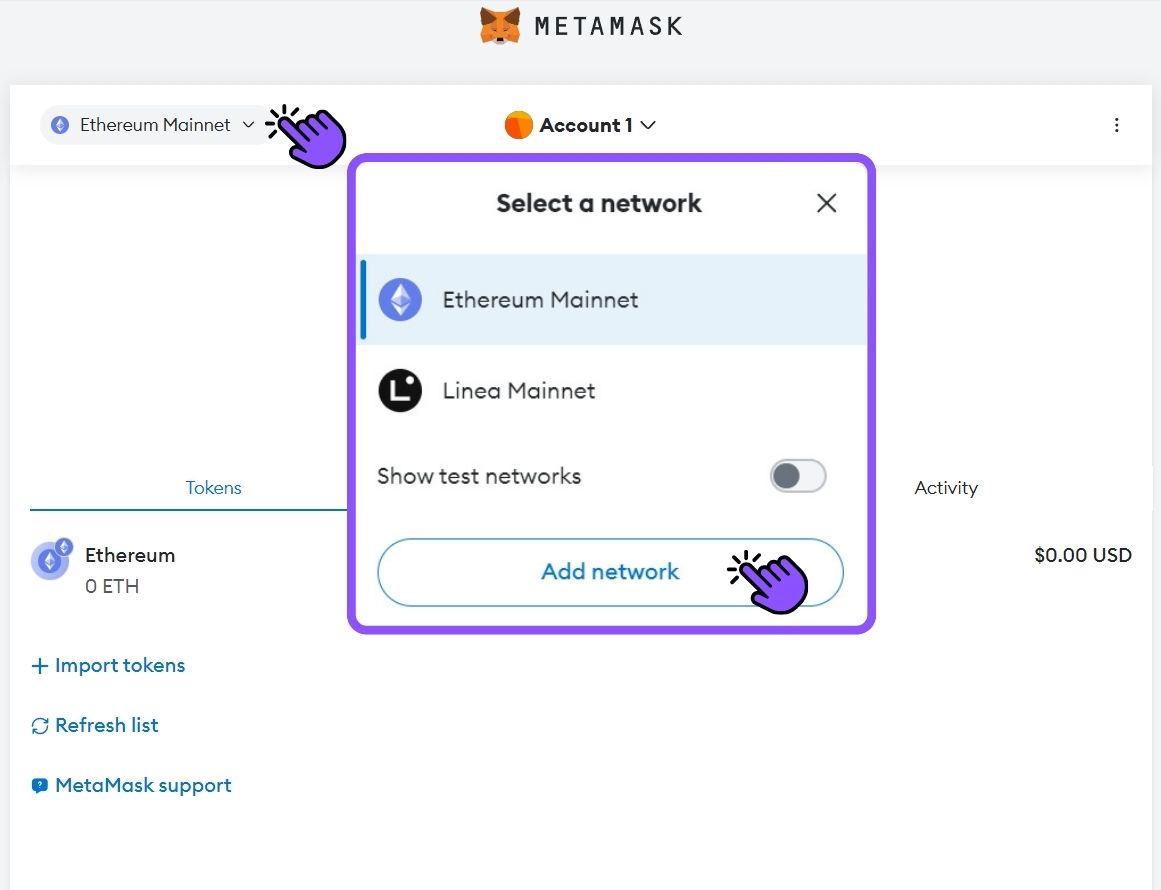
-
Connecting to BNB Chain: Upon adding the BNB Chain Network, your MetaMask is now connected, allowing for seamless transactions within the BNB ecosystem.
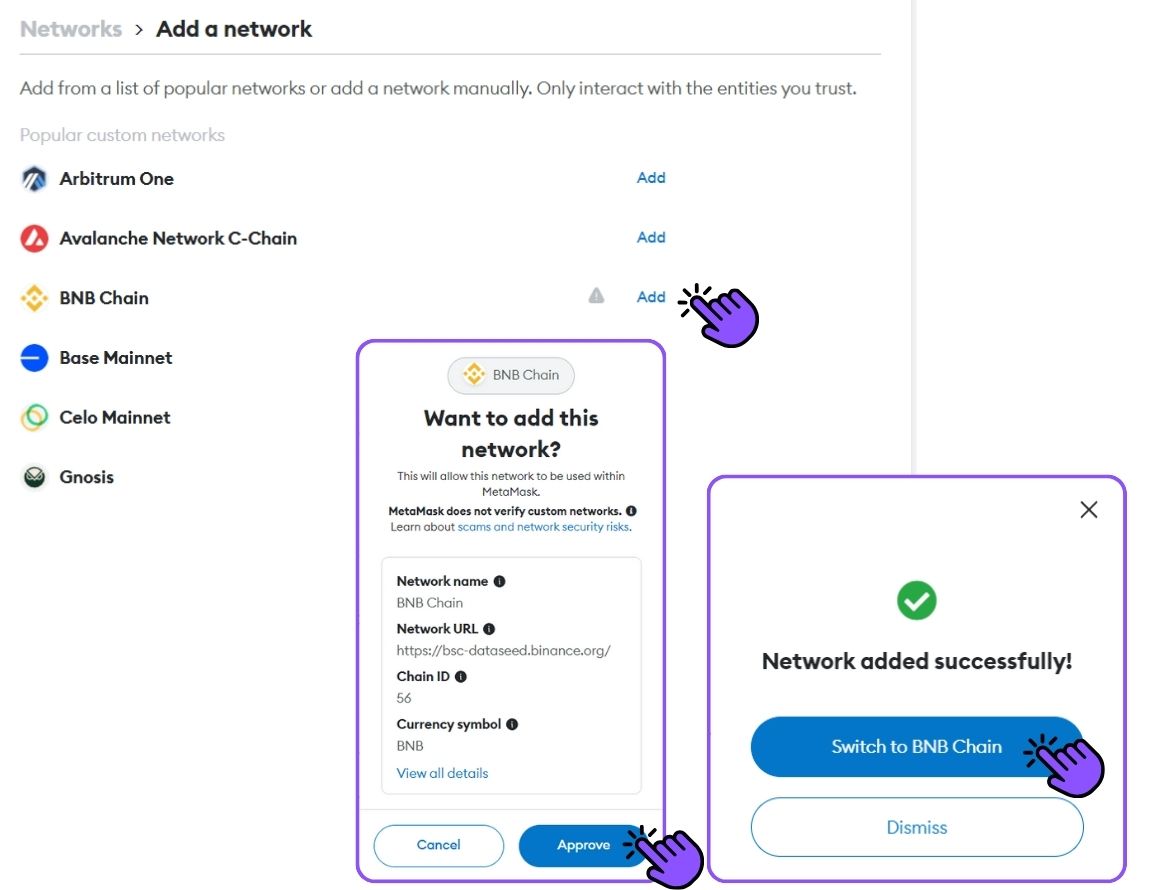
-
Token Importation: Next, click on the "Import Tokens" option. This action is pivotal for adding specific tokens like JGT to your wallet.
-
Entering JGT Contract Address: Input the JGT Token contract address in the designated field. This links the JGT token to your MetaMask, making it visible and manageable within your wallet.
TOKEN CONTRACT: 0x86CF7Ef071F19A04FBBD1B7f5AEDB9E5222F1162
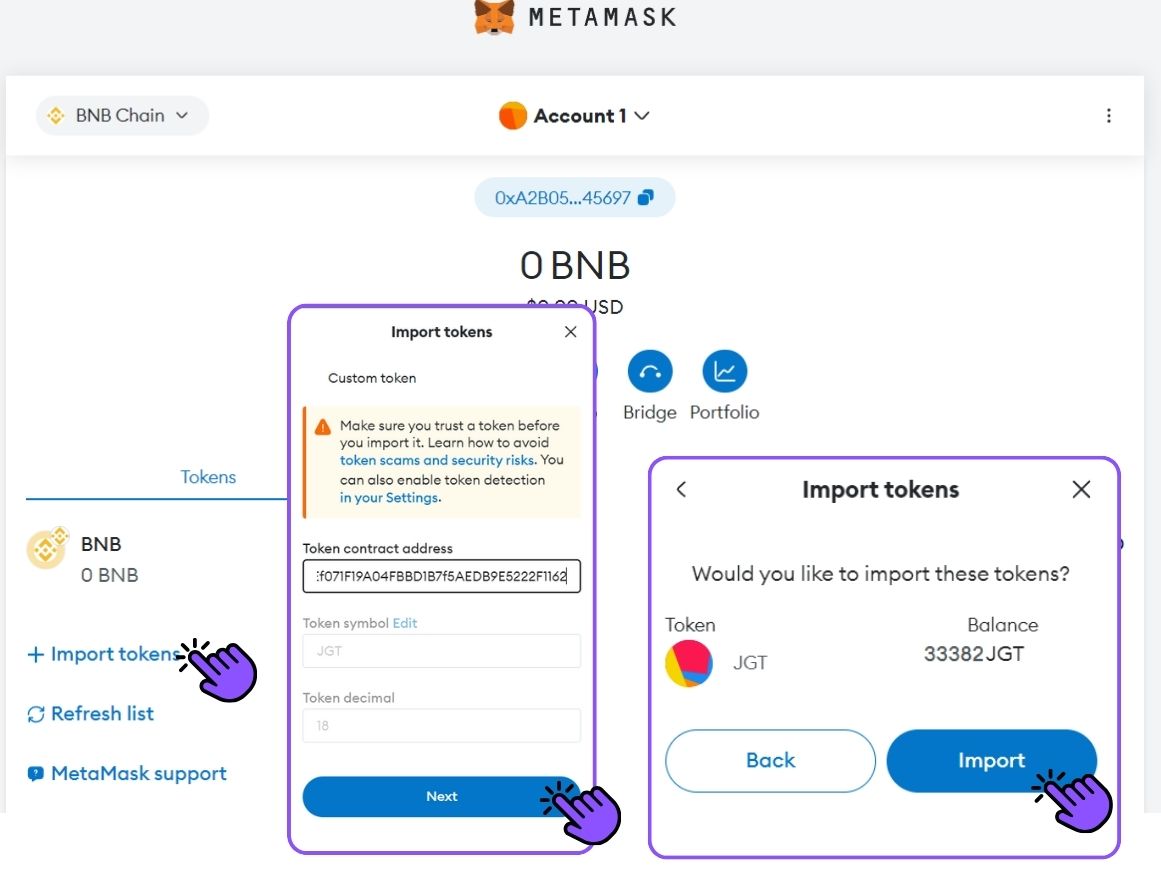
-
Wallet Address Sharing: Finally, copy and share your BSC wallet address as necessary. This address is vital for receiving and managing your JGT tokens.
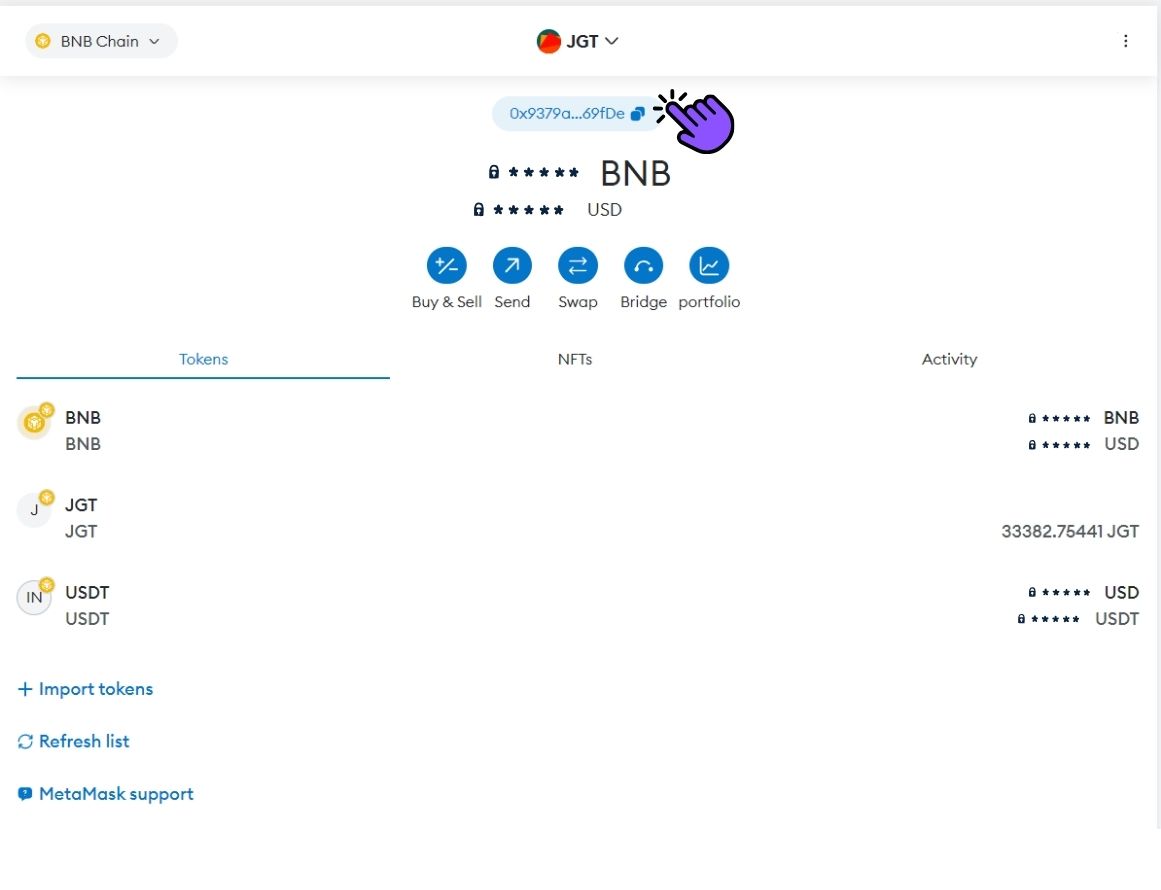
Following these steps will ensure that your JGT tokens are successfully added to your MetaMask wallet, allowing you to engage with the BNB Chain network with ease. Stay informed and manage your digital assets effectively with this straightforward guide.











